Three Use Cases for AI as a Professor
Here are three practical use cases for generative AI that I use and that you can implement now. Be warned: You will need to do some programming for two of them, but programming is fun, and you should try it out anyway.
1. Topical Research with Perplexity AI
As a professor, staying up-to-date with the latest research in your field is crucial. Perplexity AI can streamline this process by providing quick, comprehensive summaries of recent studies and papers. This tool can help you:
- Quickly gather information on emerging topics in your field
- Find relevant sources for your lectures or research
- Stay informed about new developments without spending hours reading full papers
Perplexity can be filtered to use only academic sources, like Arxiv, so that you are getting relevant information rather than just Reddit posts.
Another resource that I find promising is the STORM project from Stanford.
2. Generating Slides from Notes using Python and AI
Preparing lecture slides can be time-consuming. I have created Python scripts that take my Markdown-based notes and turn them into draft slides. By leveraging Python and generative AI, you can automate this process:
- Convert your lecture notes into well-structured slides by first converting them to a JSON format
- Automatically generate slides based on the JSON and your slide template
- Save time on formatting and design, focusing more on content
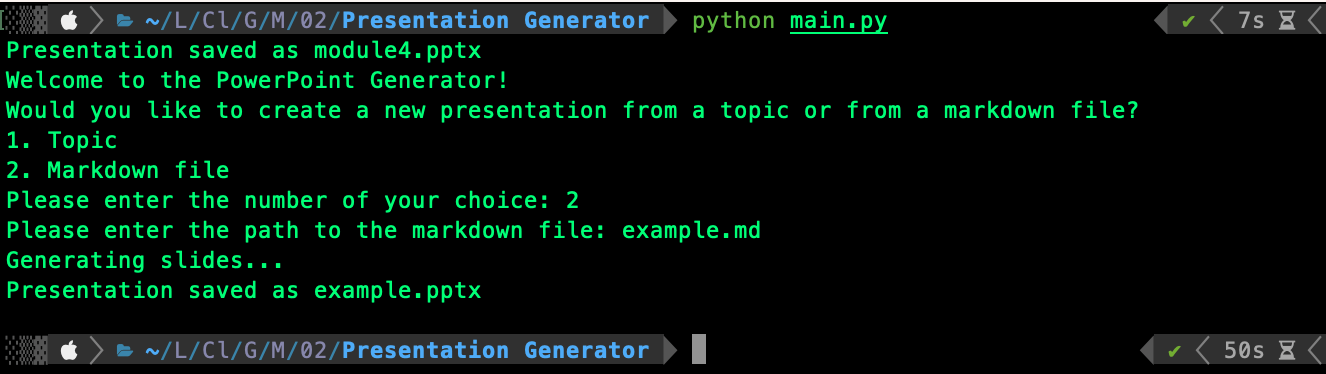
This saves me a lot of time, and I can even incorporate image links from my notes. If you use a Markdown-based note-taking app, like Obsidian, Evernote, Notion, etc. (or if you don’t and would like to do a little more coding), this is a great resource to develop.
Example Presentation - Download PDF
Tip: Even if you're not ready to fully automate this process, using AI tools for inspiration and initial outlines can significantly speed up your presentation creation.
3. Creating Audio and Video Content with Python and AI
Enhance your teaching materials by generating multimedia content:
- Use Python and Language Models to convert your slides into audio narrations
- Create video presentations with voiceovers for online courses or flipped classrooms
- Offer alternative learning materials for students with different learning preferences
Incorporating these AI-powered tools into your workflow can enhance your efficiency as a professor, create more engaging content for your students, and stay at the forefront of educational technology. With a little bit of coding, you can create a powerful tool that will save you time and help you create more engaging content for your students.
The tool that I created for my workflow has two modes:
- Strict Word-for-Word Narration: This mode narrates each slide with a strict word-for-word narration of the text on the slide. Images, charts, and other non-text elements are passed to the LLM to generate a description that is then narrated.
- Complex Slide Narration: This mode uses a more complex LLM to narrate the slide. It uses the slide context (previous and next slide) to create a more natural and engaging narration of the slide.
Example Complex Slide Narration Video
Bonus Use Case
I love generative AI! Students are using it increasingly, and you will not be able to stop them. I encourage my students to be transparent about their use of AI and encourage them to come up with creative and helpful ways to implement it into their learning. To ensure they understand the material, I developed a tool that takes what the student submitted into a multiple-choice quiz that can be printed and given to them in class. This way, you can gauge their knowledge of the topic and determine if they are properly using AI as a learning partner.
Generative AI can help us become better teachers and help our students learn. It is an amazing time to be a learner!